Ergodox EZ: Time to step up your engineering game
I have been using a keyboard almost all of my life. I write so much using a keyboard that I don't remember when I actually forgot writing using traditional methods like pen & paper. My handwriting using either of my hand is indistinguishable (so I can claim I can write using both hands!).
After using your average keyboard for a long time, the biggest change to this came when I upgraded to a Mechanical Keyboard after joining my first job back in 2015. That too because of a colleague wasn't ready to switch her keyboard as the company purchased an extra, and I wanted to try out this expensive keyboard some people were taking about.
There I dropped my Microsoft Ergonomic "mushy" keyboard. The last non-mechanical keyboard I've used till date.
Enter Ergodox EZ
I've made the biggest upgrade of this game in 2020. A split ergonomic, ortholinear keyboard - Ergodox EZ.
In ortholinear keyboards the rows are straight and in line with each other.
Staggered keyboards are the regular keyboards with the keys arranged in a zigzag layout.

The main reason of getting this one is due to the split nature. Prolonged use of computers have caused a few issues, and shoulder strain is one of them.
While researching for possible split keyboard options (there are not many!) there were only two recommendations, this one and Keyboardio Model 01. Keyboardio stopped selling Model 01 right around that time as they started preparing for new project in Kickstarter. So that left me with only Ergodox EZ option.

First Week
Frustrating! one simple word. Frustrating to the point it made coding a painful work. I was only using the default layout (despite the so called 32 layers of customisibility) and the lack of dedicated arrow keys were driving me nuts.
To put that into prespective, my avarage typing speed (on regular staggered keyboard) dropped from 75wpm+ to 3.95wpm. The added frustration of not getting "stuff" done was unbearable.
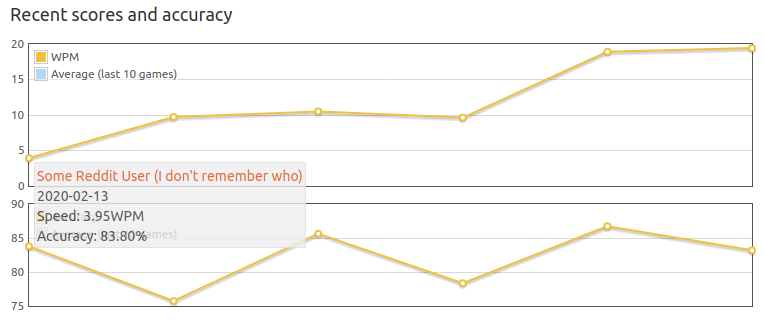
That was all expected. 80% of that was attributed to the blank keycaps and the rest of it was due to the ortholinear key positions. I know I went to extreme with those black/unprinted keycaps there, but I wanted to dive all in to force myself to learn touch typing.
As with each of those typing tests above (they are taken in a span of 4 days) you can see the gradual improvements. I must say we humen are good at adapting new stuff. Years of mucle memory with backspace, spacebar slowly started to ease off and I was typing again. Still lower than the max speed I could type with regular keyboard (and 4 fingers), but I was enjoying every keystrokes.
Getting the grips on
As there is no such thing as "one size fits for all" when it comes to keyboard layout. I also started customising the layout to suit my need. Just like most ergodox users have their own layout, I was also slowly started to find my "perfect layout".
It's so relaxing to touch type and having all necessarry keys right underneath the thumbs like backspace (the most used key), space, ctrl and other modifiers. and most importantly Ctrl+Z key (yes it's a single key for me).
Imagine life gave you an undo button conveniently located for the mistaked you make 🤔 ...
I stopped taking typing tests but I can feel it's somewhere between 40-50wpm. I am quite happy with that. Of-course coding is a whole different subject and I am happy with the progress I've made within a month.
To get the snapshot of my current keyboard layout at the time of this article was written you can find it here.
Its all Click Click
I am ready to take this keyboard into the office, this was supposed to be it's destination. However with the COVID-19 outbreak, I will be working from home indefinately so this might take a while. At that point I will have to buy another Ergodox EZ for my home as I spend more time using computer at home than office if I take into account the WFH and weekends.
I love this keyboard, I love the reduced typing speed that I know is temporary. My shoulders thank me and I love every keystrokes and every typos I make with it. This has been the best investment in tech you can make to step up your engineering game (only if you love challenges).