Fix Windows Sandbox internet connectivity problem
Windows sandbox lets you run disposable Windows 10 environment to test potentially dangerous files and programs. This is a major security feature (I'd say) in recent versions of windows. If you are not sure about running an installer, you fire up Windows Sandbox, copy the file inside the sandbox and run it. Once you are done close the sandbox window and it's all gone. Nothing you do inside the sandbox can affect your computer.
In order to enable Windows Sandbox feature for Windows 10 follow this guide
A common issue you may encounter when you run Windwos Sandbox for the first time is no internet connectivity. I had to spend some time searching the internet and there were suggestions more or less something like these:-
Make sure you have enabled required features in Windows Feature dialogue
They are
- Windows Sandbox
- Containers
- Hyper-V
- Virtual Machine Platform
- Windows Hypervisor Platform
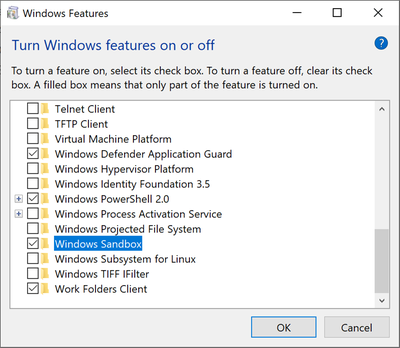
Disable and re-enable Windows Sandbox feature
This is the most commonly suggested solution. Classic Did-You-Try-Restarting, nice!
Disable any VPN
Another very common suggestion.
Bridge your internet adapter and vEthernet (Default Switch) connection
This is the most interesting one as described here. However the moment you select those two connections and select Create Bridged connection I was loosing internet connection in my machine. 🤦♂️
Though the article helped me take a step to the right direction, however I had to figure out the rest myself 👏. I had to actuall configure the IP address manually for the newly created Network Bridge connection.
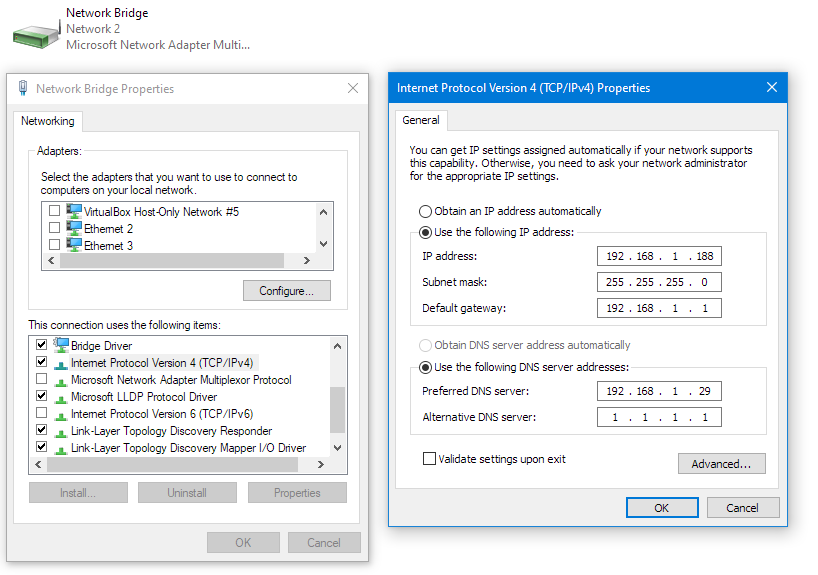
If none of the above suggestion restored internet connection in your Windows Sandbox environment, try manually configuring IP address and other settings for the network connection that uses Microsoft Network Adapter Multiplexer. Just make sure you don't assign an IP address that's already taken in your network.
For other settings, the Default Gateway is your router's address. For DNS server, my preferred DNS server is the one that's running in my home network but this can would be one of the public DNS servers available (Cloudflare: 1.1.1.1 & 1.0.0.1, Google: 8.8.8.8 & 8.8.4.4).
Happy sandboxing and be safe (from 🐛🦟🦠).